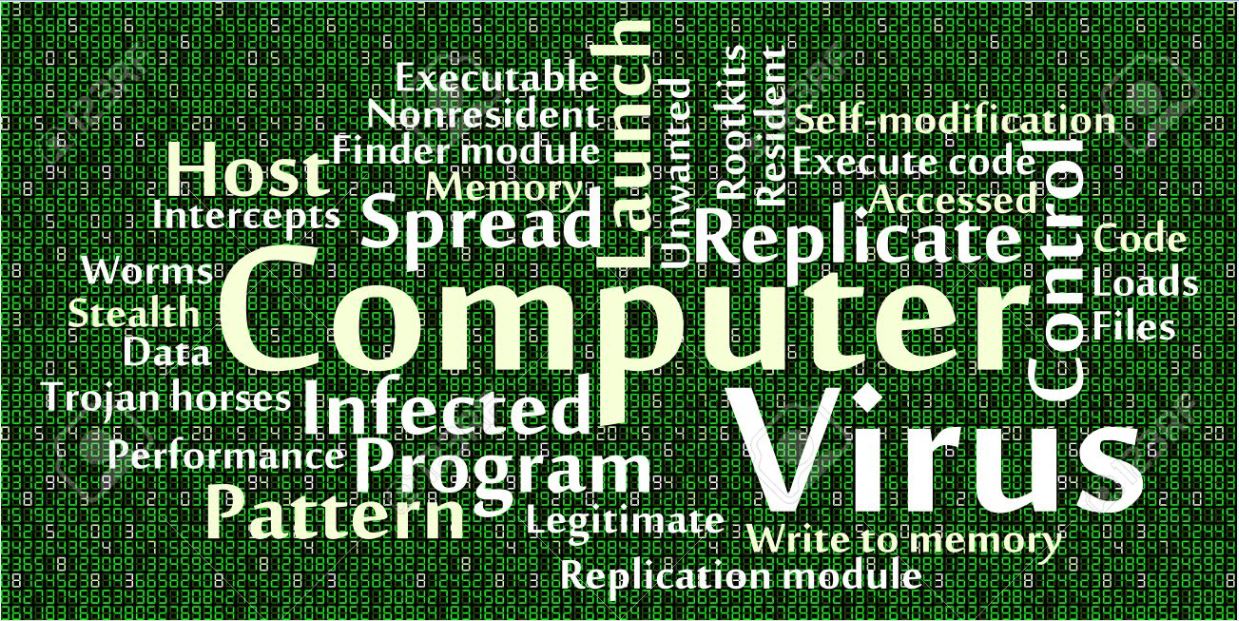
Steps to delete Update-mac.com
Update-mac.com is a malicious website, which is design to deceive users into believing it is affiliated with Apple Inc. and offers software updates or services for Mac computers. However, it is actually a part of a scheme known as “tech support scams” or “phishing scams,” which aim to trick users into providing personal information, paying for unnecessary services, or installing malicious software on their devices.
These types of websites often employ various tactics to appear legitimate, such as using Apple’s branding, logos, and design elements. They may also use alarming messages or pop-ups claiming that the user’s Mac device is infected with viruses or malware and urging them to download a supposed update or contact a provided phone number for assistance.
Once users are redirected to Update-mac.com or its similar websites then it starts promption to download and install software updates or security patches. However, these updates are typically fake and may contain malware or adware designed to compromise the user’s device or steal their personal information.
In some cases, users may be get to call a phone number for technical support. Scammers posing as Apple support representatives may then attempt to convince users to provide remote access to their computers or pay for unnecessary services or subscriptions.
It’s important for users to be cautious when encountering websites like Update-mac.com and to verify the legitimacy of any messages or alerts they receive regarding software updates or security threats. Official software updates for Mac computers are typically distributed through Apple’s built-in Software Update feature or the Mac App Store, and users should avoid downloading updates or software from unfamiliar or suspicious websites. You may also prefer to install credible antimalware and use automatic removal guide which helps to remove Update-mac.com from your System.
To protect against tech support scams and phishing attempts, users should:
- Be skeptical of unsolicited messages: If you receive a pop-up message, email, or phone call claiming to be from Apple or another tech company, be cautious and verify the source before taking any action.
- Only download software updates from trusted sources: Stick to official channels such as the Mac App Store or Apple’s website for downloading software updates and security patches.
- Enable security features: Make sure your Mac’s built-in security features, such as Gatekeeper and XProtect, are enabled to help protect against malware and other threats.
- Stay informed: Keep up to date with the latest news and information about common online scams and phishing tactics to better recognize and avoid them.
Keep in mind that Update-mac.com malware can target anyone, regardless of their level of computer expertise. This sophisticated program wreaks havoc once it infiltrates a PC, causing nothing short of disaster. If you suspect your computer is infected with this malware virus, it’s crucial to act swiftly to quarantine and delete Update-mac.com, thereby preventing further damage. We understand the frustration caused by its harmful behavior in these situations, and we’re here to help solve your problems.
Please Note:- Most of Security experts recommends using security tool and malware scanner tool like SpyHunter for malware removal rather than manual process. Manual process can be dangerous in situation Users uses this process carelessly. Carelessly using manual process can corrupt Operating System files causing System failure. That is reason many of security experts recommends to use security tool. Additionally, SpyHunter comes with free malware scanner that let you free scanning of whole Computer.
Avoiding malware attacks like a Pro:
Considering everything, the biggest reason for being compromised by malware viruses away lies with you. Even if you already have Anti-Malware and regularly check your computer, if you aren’t careful while using PC, malware problem might occurs again. Therefore, you just need to be careful to avoid being affected by threats in the future. Following some tips and suggestions mentioned here may prevent your computer from being infected in the future.
-
- Always Update your PC – In order to protect your system from virus infections you need to keep your PC updated. Make sure that your system automatically update the programs and security system and help your PC protected from threats and virus infections.
- Install and Use of Antivirus Software – Installing an anti-virus program is an effective method to keep your system protected from Update-mac.com along with other problems. Download and install an anti-virus program and always keep it up to date and time to time scan your system through anti-virus program.
- Never Click on Attachments or Links – It is advised to not click on the email links or attachments received from unknown sources. Sometimes, email attachments are contain malware’s component that get download inside PC if you click or open it. That’s why, it is advised to not open or download email attachments until proper investigation.
- Always Keep Firewall Enable – The Firewall keep your system protected from virus threats as it alert the system user if any virus infection try to invade into your PC. Firewall can block suspicious downloads and makes sure PC is protected from malware attacks.
- Always Enable Pop-up Blocker of your Browser – A pop-up blocker helps to prevent your PC from unwanted redirection and blocks the unwanted advertisements that contain unsafe and malicious codes. Pop-up maybe looks attracting in small window that appears on the corner of the website but they are the most dangerous one. Always keep the Pop-up blocker enable in your browser.
- Avoid using of Unsecured Wireless Network – Using wireless network for hacking stuffs are one of most common ways for hackers. Hacker use these networking channels to transfer files or Malware installer inside devices to victimize users.
If your PC has already been compromised and you need a reliable guide to remove Update-mac.com, you can use two possible methods.
Get rid of Update-mac.com by using Anti-Malware Tool (Hassle-free Malware Removal solution).
Using Manual Process (Technical and Risky, suggested only for Computer Expertise).
